Address Checker: Tool To Verify Postal Addresses for USPS
Address Checker: Verify Postal Addresses using PostGrid Address Verification
Did you know that the United States Postal Service (USPS) processed a whopping 36 million address changes last year alone? It means that a potential 36 million direct mails may or may not have reached their addressee.
This can be a scary thought, especially for companies that send out direct mails in bulk to either their customers or their employees, for that matter. Imagine having to put in all the hours and effort to send the letters/postcards/cheques only to find out that they did not get delivered to the recipient.
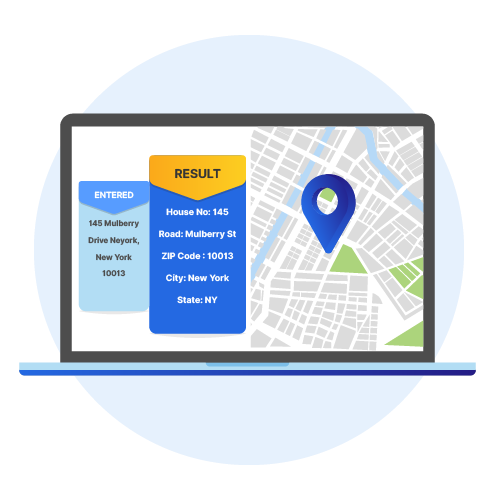
See Our Address Checker Tool in Action for US & Canada Addresses sourced from USPS & Canada Post:
You now have to start from scratch and send them a new direct mail, but this time, after verifying the address. Therefore, it is no wonder that you need to regularly verify the recipients’ mailing addresses if you want to avoid the unnecessary issue of sending direct mails to the wrong recipients or having the letter returned to you.
Apart from this, there is also the chance of your recipient accidentally giving you the incorrect address. Maybe they gave you the wrong street name or used the wrong format, or perhaps they provided a made-up address altogether.
In the end, it may not matter that the direct mail was sent to the wrong address or the wrong person. But, what does matter is that your business is wasting money and potentially jeopardizing the relationship with your customers if the mail contains important information such as bills, invoices, and official notices. The good news is that businesses can now avoid such mistakes. Thanks to Postal Address Verification and Address Checker software that can quickly help you verify addresses, identify the ones that are false or fake, and even correct the ones that may be wrong.
In this article, we’ll discuss Address Verification API and Address Checker software. Mainly about what they are, how they work, and how businesses can make the most out of this software.
What is Address Checker Tool for USPS Postal Verification?
As the name implies, the US postal service address verification is a procedure that allows you to check or verify the authenticity and deliverability of the address/addresses you have. This can help you or your company not just to validate postal addresses but also to make sure that the mail reaches the destination in the shortest time possible. So what does this accomplish?
You now have fewer returned mails and increased accuracy of reaching your customers/employees via direct mail, effectively affecting the money and time spent on direct mails sent for the company.
You are probably wondering how exactly address verification software works. To comprehend the postal address verification process, you must first understand that it involves two preparatory steps: address parsing and address standardization. The address parsing process involves breaking up an address into smaller parts such as ZIP code, state, and city.
Address parsing is a relatively straightforward process but may take up huge amounts of time if done manually. Once the address parsing is finished, the parsed addresses are standardized.
The address standardization process in the US is governed by the Coding Accuracy Support System or CASS rules. The CASS is a certification system developed by the USPS, and the addresses certified by CASS would imply that the address matches with the records in the USPS address database.
A CASS-certified address also includes all the necessary details, including ZIP codes and street suffixes. Once your address is found to be CASS-certified, you can add it to your company’s Address Management System and mark it as a mailable address.
Therefore, it is important that if you do decide to use automated software for sending out bulk direct mails, to ensure that the software is CASS-certified like PostGrid.
Using CASS-certified direct mail automation service helps reduce the risk of mail returns or address mixups. The verification tools such as PostGrid searches for the addresses in the official address database once they have gone through parsing and formatting. It is at this point the US postal service address verification happens. If the search results in a match, the address is valid, and if not, the address is invalid.
Collect Accurate Data with our powerful Address Verification API
Let us help you cleanse, correct, and standardize your database without disrupting your workflow.
REQUEST A DEMOUSPS Address Verification or Third-Party Tools?
The USPS offers you ways to verify your recipients’ addresses, but their capabilities are limited and can hardly work for bulk address verification. On the other hand, the third-party alternatives come equipped with additional features and a much more user-friendly interface. To understand the difference between the USPS address verification checker and a third-party address checker, let’s take a look at the features offered by both.
Standard USPS Address Checker for Address Verification
The standard USPS address verification comes with basic features such as ZIP code verification that allows you to check the ZIP code on the address you want to send the mail to. This USPS page looks up the ZIP code by using the address or viewing all cities that come under a specific zip code.
You can also avail of the Address List Correction Service from USPS API for address verifications. You can access this service through USPS’s Address Management System Office, where you can submit a printout of the addresses you wish to verify for a fee. They will then provide you with a list that marks any changes in the mailing addresses.
The USPS also offers a separate product called NCOALink® that is specifically designed for the purpose of address verification. NCOALink® has a database of approximately 160 million permanent change-of-address or COA records. The database contains the names and addresses of individuals and the businesses and organizations that have filed a request for an address change. NCOALink® cross-checks the addresses you provide with their database and provide you with the new address information for the relevant cases.
Limitations of Standard USPS Address Verification
The standard USPS address verification will be more than sufficient for your needs as long as you don’t need to verify a relatively large number of addresses. But, as far as companies are concerned, they often need to run address verifications on a regular basis.
In situations where regular verification of address is required, just using the standard USPS address verification can hardly be enough. This is one of the limitations of a standard USPS address verification. Furthermore, they lack the functional or technical superiority that can be seen in third-party tools.
Another aspect where the standard USPS address verification tool lags behind is that they have a rather inferior system that demands an accurate and error-free input to verify the address. This implies that the standard USPS address verification tool is incapable of reading through accidental errors such as misspellings. The onus is upon the user that he/she does not make a spelling error while entering the address for verification.
Many advanced third-party tools such as PostGrid can read through minor misspellings and successfully carry out the verification process.
Third-Party Tools for Postal Address Checker & Verification
Many third-party address checker tools use some of the USPS capabilities to verify mailing addresses. It is also important to ensure that the third-party tool you are considering is a CASS-certified one, especially if you want to check the billing address and shipping address.
Many of the reliable third-party tools for postal address verification follow the postal address verification standards. They get access to official databases such as NCOALink only after obtaining a Postal Service license.
One of the upsides of using a third-party app is that you no longer have to worry about meeting the relatively complicated USPS requirements.
The third-party address checkers often come equipped with more features and functionalities that are better aimed for easier and faster address verification. In fact, advanced direct mail solutions using API like PostGrid are not just equipped to verify postal addresses but also to automate a company’s entire direct mailing.
More importantly, third-party tools offer significantly high deliverability for your direct mail. If we are to take the example of PostGrid again, it offers a whopping 99.99% deliverability, which can hardly be accomplished through a standard USPS address verification checker.
The services offered by third-party tools do not end there. These third-party tools are explicitly created for direct mail address verification. Hence, they make it a point to point to perfect it for the users and are mostly targeted towards larger companies than individuals. The result is that bulk verification of addresses is so easy using tools like PostGrid, that all it takes is a few clicks to get you the results you want. There is no hassle or complicated steps. All you need is a CSV file with all the addresses you need to be checked or verified.
PostGrid for CASS Certified Address-Matching & Verification
We’re the direct mail & data- quality experts! And, we’re always ready to help you collect accurate mailing addresses.
SIGN UPWhy You Should Consider Third-Party Tools for Postal Address Verification
There are a plethora of reasons why you should opt for a third-party tool for postal address verification for your company. The most obvious one among the reasons why your company needs an advanced third-party address verification is that they can easily implement bulk address verifications. This can be a major relief for a company, especially if it’s still using a legacy solution. There is far less scope for error, and you save valuable time.
But, that is not all advanced third-party postal address verification tools like PostGrid can offer you. An advanced and intuitive system such as PostGrid can read through minor misspellings and alert/auto-correct the mistake that has been made. The software is able to do that without having to interrupt the user. This could have a huge impact considering the odds of human error that is typically seen while entering their information. This feature alone may help you save valuable time and effort simply because misspelling is a common issue many companies face when dealing with a large address database.
Another nifty feature that you can look out for in third-party postal address verification tools is that some of them come with the ability to auto-fill your address so long as you provide the street address and the zip code. Not all third-party tools may necessarily have this feature.
PostGrid, for example, is one of the tools that comes equipped with this feature as well as misspelling correction. Perhaps the best thing about this feature is that it can shorten your website’s registration/checkout process. All the user has to do is enter the street address and the zip code. The city and state data are automatically filled in, although this may sound trivial, the impact it has on the users because of its sheer convenience is not to be underestimated.
The advanced third-party address verification tools also have the capability to be integrated into your own website. In doing so, you will be able to have the address checker on your landing pages with ease.
Furthermore, they are almost always easily implementable, like PostGrid. Using a third-party tool like PostGrid helps you get the right address and makes the user experience smoother for your target audience and makes it more convenient for them to take the desired action like filling in a contact form.
Reasons For Receiving Invalid Addresses
It goes without saying that some of the addresses that you run for verification may turn out to be invalid regardless of whether you used a standard USPS address verification tool or an advanced third-party tool. It is also important that you understand that even if an address is returned to you as invalid, it does not necessarily mean that the given address is not real. There are a number of reasons why the address you provided may have shown up as invalid. Below, we discuss these instances and the potential reason why an address subjected to verification may show up as invalid.
Imaginary Address
There are many instances where the customer or someone in general neglects to inform you of their real address, and instead, they come up with an imaginary address. Perhaps they may not want to receive a post from you, or perhaps they don’t like divulging their address. Whatever the reason may be, if an address you have subjected to verification is fake or imaginary, then it is only natural that the address shows up as invalid. In this case, the address is either fake, hypothetical, or nonexistent. This effect can easily be achieved by making up a house number or street address or even using the address of a building that has already been torn down.
Integrates with your favorites tech stack & tools
Integrate PostGrid for a fully automated address verification system to easily send out your mail items accurately
GET STARTED WITH POSTGRID
Incorrect Address
An incorrect address usually implies an address that is entered wrong. This could be accidental from the addressee or an error made by the person in charge of entering the address for verification. The incorrect address may result from extremely poor spelling or even formatting that can not be corrected accurately. It could also mean that the street address or house number is given wrong.
Advanced third-party address verification tools such as PostGrid can correct minor misspellings and come up with the right address. However, that is not possible in a standard USPS address verification solution. Even with an advanced tool like PostGrid, it is still possible to get an invalid address if the error is too big in the address.
Address Not Occupied
The address you have provided can return as invalid in case there is no one at the said address to receive the mail. For an address to be classified as “Address not occupied,” it is enough that the address is of a building that is presently vacant or even new. The reason for this is quite simple. The address is not currently on the official mailing address database. Since the address is not on the official mail database, there is no data available for the verification, and hence it ends up showing the said address as invalid.
Address Not Registered
Another common reason why many addresses are returned as invalid after going through the verification process is that the address is not registered. Some of the most common examples of addresses that fall under this category are new buildings, new occupants, or even occupants that simply do not want to receive direct mails. If an address is not registered on the system, it will not reflect on your address verification procedure, and all you’ll get is an invalid result. Any address that is not in the system is considered invalid. Similarly, if someone has moved to a new address, it takes about two weeks for the address change to be reflected in the USPS system. This can also be considered as a case of an address not registered.
What is the Best Way to Verify Postal Address using PostGrid Address Checker Tool?
There are several practices you can keep in mind for easy and accurate USPS address verification. It’s always best to begin by analyzing your mailing address database before choosing how to verify the mailing addresses you have. The simplest way to go about analyzing the mailing address database is to consider the volume of addresses in the database first. If the database does not require you to do a bulk or batch verification, then it’s best for you to just run the search on a simple web tool capable of checking a relatively short list of addresses (say a dozen or two) per day.
The next thing you can do is provide the addressees (customers/employees) with a way to update their addresses in your database. This can be done through something as simple as a web form or a CSV file where the addressees can provide their updated address.
Another way to go around it would be to give them the option to send the updated information via email, text, or even a phone call.
Clean Up Your Customer Data By Using A Simple Address Correction API.
Ah, innovation & technology, Gone are the days when businesses had to keep countless checks bound somewhere in the bulk plastic checkbooks.
SIGN UPYour address database should be updated with the new information. It is up to you to decide the best way to obtain the updated information from your customers/employees. Make sure it is a convenient way for you as well as the addressees to update the information.
Conclusion
Finally, the best and the most effective practice to streamline your postal address verification process is to automate it. Automation ensures that there is virtually no room for errors, which is worryingly common in manual address verification processes. An automated solution such as PostGrid can make your life easier. All you have to do is make a few clicks and have bulk addresses verified in seconds.
If you are a company that regularly runs postal address verifications, then it is better that you opt for a more advanced solution like PostGrid.
Advanced postal address checking solutions such as PostGrid allow companies to verify addresses in bulk or batch. As far as a company is concerned, they gain more than what they spend on advanced solutions because you save valuable time and effort that otherwise goes into postal address checker. Furthermore, you can even automate the entire process of sending direct mail and not just the address verification/validation and optimize the mailing process entirely.
Ready to Get Started?
Start transforming and automating your offline communications with PostGrid
The post Address Checker: Tool To Verify Postal Addresses for USPS appeared first on PostGrid.
source https://www.postgrid.com/address-checker/
Comments
Post a Comment